Our handy Percentage Increase calculator enables you to input the initial value as well as the new value. Our calculator will then provide you with the ‘difference’ as well as the ‘percentage increase’.
What is the percentage?
In mathematics, a percentage is a number or ratio that can be expressed as a fraction of 100. In other words, the percentage means, a part per hundred. The word per cent means per 100. It is represented by the symbol “%”.
How to find the percent of a number?
To find the percentage of a number, divide the value by the total value and then multiply the resultant to 100. For example, if you score 45 marks out of a test having maximum marks 50, then the corresponding percentage will be 90%.
What is the formula for finding the percent of a number?
To calculate the percentage of a number, we write it as –
p% of a number = X
where X is the required percentage
The above information in the form of a formula can be written as –
( P / 100 ) x Number = X
Let us understand it using an example.
Let 20% of 80 = X
Using the formula above, we will have,
( 20 / 100 ) x 80 = X
⇒ X = 16
Therefore, 20% of 80 = 16
What is an increase or decrease in percentage?
Percentage increase or decrease comes into account when we tend to find the difference between the original percentage and the new percentage of a number. This difference is used to find the relative increase or decrease against the original value and express it in terms of percentage.
If this difference is positive we term it as an increase in percentage. On the other hand, if this difference is negative, we term it as a decrease in percentage.
How is an increase or decrease in a percentage calculated?
The formula for percentage increase is given by:
Percentage Increase = $\frac{Increased\: Value\: -\: Original\: Vale}{Original\: Vale}$ x 100
Similarly, the formula for percentage decrease is given by:
Percentage Decrease = $\frac{Original\: Value\: -\: Decreased\: Value}{Original\: Value}$ x 100
Let us understand it using an example.
Suppose, The annual salary of Alex increased from £ 18,000 to £ 22,000. Find the percentage increase.
Now, we know that the formula for percentage increase is given by –
Percentage Increase = $\frac{Increased\: Value\: -\: Original\: Value}{Original\: Value}$ x 100
Here, original value = £ 18,000
Increased Value = £ 22,000
Substituting these values in the above equation, we have,
Percentage Increase = $\frac{22000- 18000}{18000}$ x 100
⇒ Percentage Increase = $\frac{4000}{18000}$ x 100
= 22.22%
Therefore, the following steps may be followed to calculate the change in percentage –
- First, find the difference between the two numbers, with the initial value being subtracted from the new value. Suppose the initial value was 50 while the second value was 75. So, we find out the difference in these two values that comes out to be –
75 – 50 = 25
- Now, divide this difference by the initial percentage value and multiply the result by 100. In our example, this value is 50.
So, we will divide the difference 25 by 50 and then multiply it by 100. So, we have
25/50 x 100
= 50
Hence, the percentage change, in this case, is 50%.
How to use the percentage increase calculator to find the percentage increase?
The percentage calculator allows you to find the change in the percentage of a number at the click of a button. The following steps must be undertaken in order to fin the increase or decrease in percentage through the percentage increase calculator –
Step 1 – The first step is to identify the original value as well as the new value for which the increase or decrease in percentage is required to be undertaken.
Let us suppose that the original value is 2000 while the new value is 3000. What will be the percentage change?
If we use the formula for finding the change in percentage it would be –
Percentage Increase = $\frac{Increased\: Value\: -\: Original\: Value}{Original\: Value}$ x 100
⇒ Percentage Increase = $\frac{3000-2000}{2000}$ x 100
⇒ Percentage Increase = $\frac{1000}{2000}$ x 100
= 50%
Now, we shall check whether we obtain the same result using the initial value as 1000 and the final value is 2000.
Step 2 – Now that we have identified the original value and the new value, the second step is to enter these values in the percentage calculator. In the percentage increase calculator, the original value will be entered in the “ From “ section of the calculator while the new value will be entered in the “ Is ” section of the calculator. Below is the snapshot of how these two sections will be displayed in the percentage increase calculator –
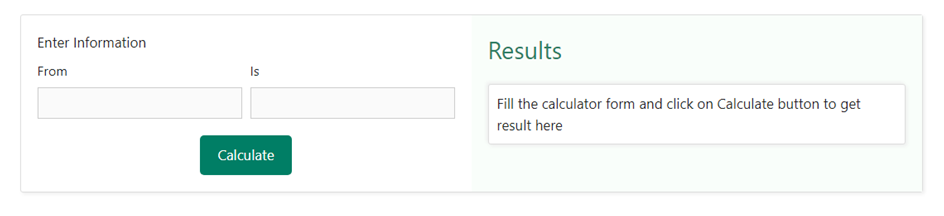
Step 3 – Once we have entered the original value and the new value in the percentage increase calculator, the next step is to click on the calculate button. As soon as we will click on this button, we can see the result obtained on the right-hand side of the values that we had entered in the previous steps.
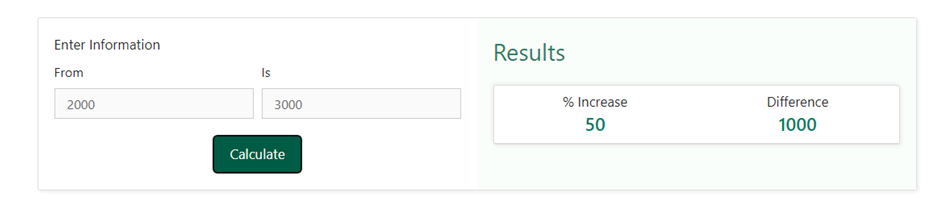
Let us understand it by another example.
Suppose, in the first test of English, you obtained 75 marks, while in the second test you managed to score only 60 marks. What would be the percentage change in this case?
We can see that this is an example of a percentage decrease. We also know that
Percentage Decrease = $\frac{Original Value -Decreased Value}{Original Value}$ x 100
Here original value = 75
Decreased Value = 60
Let us solve the numerator first. We will have,
Original Value – decreased value = 75 – 60 = – 15
Note the negative sign in the difference. This also indicates that there is a decrease in percentage.
Now, divide this difference by the initial percentage value and multiply the result by 100. In our example, this value is 75.
So, we will divide the difference – 15 by 75 and then multiply it by 100. So, we have
$\frac{-15}{75}$ x 100
= – 20%
Hence, the percentage change, in this case, is -20%.
How to use the percentage increase calculator to find the decrease in percentage?
The percentage increase calculator not only helps find the percentage increase but also helps calculate the decrease in percentage as well. if we wish to check the value we obtain in the above example, we just have to enter the original value in the “ From “ section of the calculator while the new value will be entered in the “ Is ” section of the calculator. Below is the snapshot of how these two sections will be displayed in the percentage increase calculator –
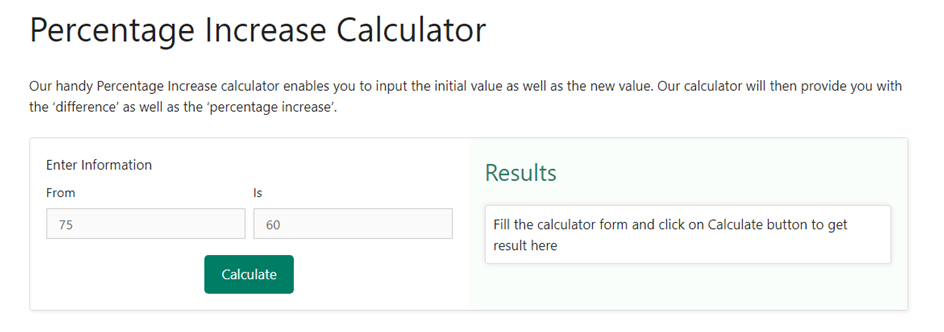
Once we have entered the original value and the new value in the percentage increase calculator, the next step is to click on the calculate button. As soon as we will click on this button, we can see the result obtained on the right-hand side of the values that we had entered in the previous steps.
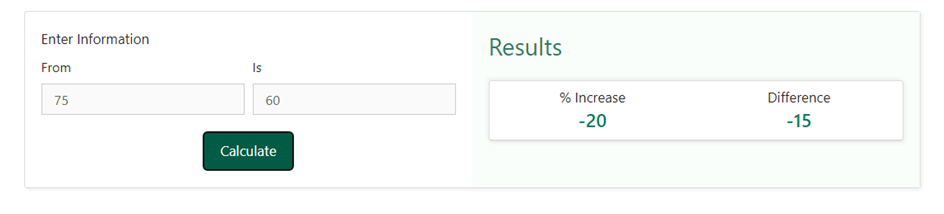
Note here that a negative sign against the percentage increase denotes a decrease in percentage.